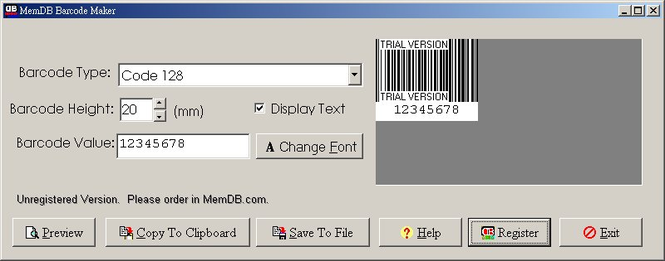MemDB Barcode Maker 1.0
MemDB Barcode Maker 1.0
This program makes Code 128B,EAN128B, Code 39 ,Code 93 ,Code 25 interleaved ,EAN13,EAN8 or UPC_A barcodes in a few steps.
Last update
10 Jun. 2004
Licence
Free to try |
$15.00
OS Support
Windows
Downloads
Total: 1,014 | Last week: 0
Ranking
#3183 in
Applications
Publisher
Memdb Technology Company
Screenshots of MemDB Barcode Maker
MemDB Barcode Maker Publisher's Description
This program makes Code 128B,EAN128B, Code 39 ,Code 93 ,Code 25 interleaved ,EAN13,EAN8 or UPC_A barcodes in a few steps. User can copy the barcode image to the window clipboard and then paste into MS Excel, Word or any other programs which supports BITMAP image pasting function.
After you have executed the MemBarcodeMaker.exe program, you will see the above dialog. You can use it according to the license.
Firstly, you can specify the type of barcode. The following is the description of barcode type:
Code 128B: Upper case and Lower case alphanumeric barcode value
EAN128B: Upper case and Lower case alphanumeric barcode value
Code 39: Upper case alphanumeric barcode value
Code 93: Upper case alphanumeric barcode value
Code 25 interleaved: Only numeric barcode value
EAN13: Length of 13 numeric barcode value, the last digit is the check sum.
EAN8: Length of 8 numeric barcode value, the last digit is the check sum.
UPC_A: Length of 12 numeric barcode value, the last digit is the check sum.
Secondly, you can specify the height and the value of the barcode, and then press [Preview] button to preview the barcode. You can press [Change Font] button if you want to change the font of the barcode text.
Finally, you can press [Copy To Clipboard] button to copy the barcode image to the window clipboard, then you can use [Paste] function in MS Excel or Word to paste the barcode image to other applications. You can also press [Save To File] to save the barcode in to a BITMAP file.
After you have executed the MemBarcodeMaker.exe program, you will see the above dialog. You can use it according to the license.
Firstly, you can specify the type of barcode. The following is the description of barcode type:
Code 128B: Upper case and Lower case alphanumeric barcode value
EAN128B: Upper case and Lower case alphanumeric barcode value
Code 39: Upper case alphanumeric barcode value
Code 93: Upper case alphanumeric barcode value
Code 25 interleaved: Only numeric barcode value
EAN13: Length of 13 numeric barcode value, the last digit is the check sum.
EAN8: Length of 8 numeric barcode value, the last digit is the check sum.
UPC_A: Length of 12 numeric barcode value, the last digit is the check sum.
Secondly, you can specify the height and the value of the barcode, and then press [Preview] button to preview the barcode. You can press [Change Font] button if you want to change the font of the barcode text.
Finally, you can press [Copy To Clipboard] button to copy the barcode image to the window clipboard, then you can use [Paste] function in MS Excel or Word to paste the barcode image to other applications. You can also press [Save To File] to save the barcode in to a BITMAP file.
Look for Similar Items by Category
Feedback
- If you need help or have a question, contact us
- Would you like to update this product info?
- Is there any feedback you would like to provide? Click here
Popular Downloads
-
 Kundli
4.5
Kundli
4.5
-
 Macromedia Flash 8
8.0
Macromedia Flash 8
8.0
-
 Cool Edit Pro
2.1.3097.0
Cool Edit Pro
2.1.3097.0
-
 Hill Climb Racing
1.0
Hill Climb Racing
1.0
-
 Cheat Engine
6.8.1
Cheat Engine
6.8.1
-
 Grand Theft Auto: Vice City
1.0
Grand Theft Auto: Vice City
1.0
-
 C-Free
5.0
C-Free
5.0
-
 Windows XP Service Pack 3
Build...
Windows XP Service Pack 3
Build...
-
 Iggle Pop
1.0
Iggle Pop
1.0
-
 Grand Auto Adventure
1.0
Grand Auto Adventure
1.0
-
 Ulead Video Studio Plus
11
Ulead Video Studio Plus
11
-
 Zuma Deluxe
1.0
Zuma Deluxe
1.0
-
 Netcut
2.1.4
Netcut
2.1.4
-
 AtomTime Pro
3.1d
AtomTime Pro
3.1d
-
 Tom VPN
2.2.8
Tom VPN
2.2.8
-
 Auto-Tune Evo VST
6.0.9.2
Auto-Tune Evo VST
6.0.9.2
-
 Horizon
2.9.0.0
Horizon
2.9.0.0
-
 Vidnoz AI
1.0.0
Vidnoz AI
1.0.0
-
 Vector on PC
1.0
Vector on PC
1.0
-
 PhotoImpression
6.5
PhotoImpression
6.5